Creating Roles
We will create two roles containing the permissions needed to read into a bucket and write into a bucket. Each role will be assigned to a service account (will be described in the next section).
| Roles | Permission(s) | Used by |
|---|---|---|
| read role | read
| Read access account (next step) |
| write role | write
| Write access account (next step) |
Accessing roles creation page
- Click on the hamburger menu
- Select IAM & Admin
- Select Roles
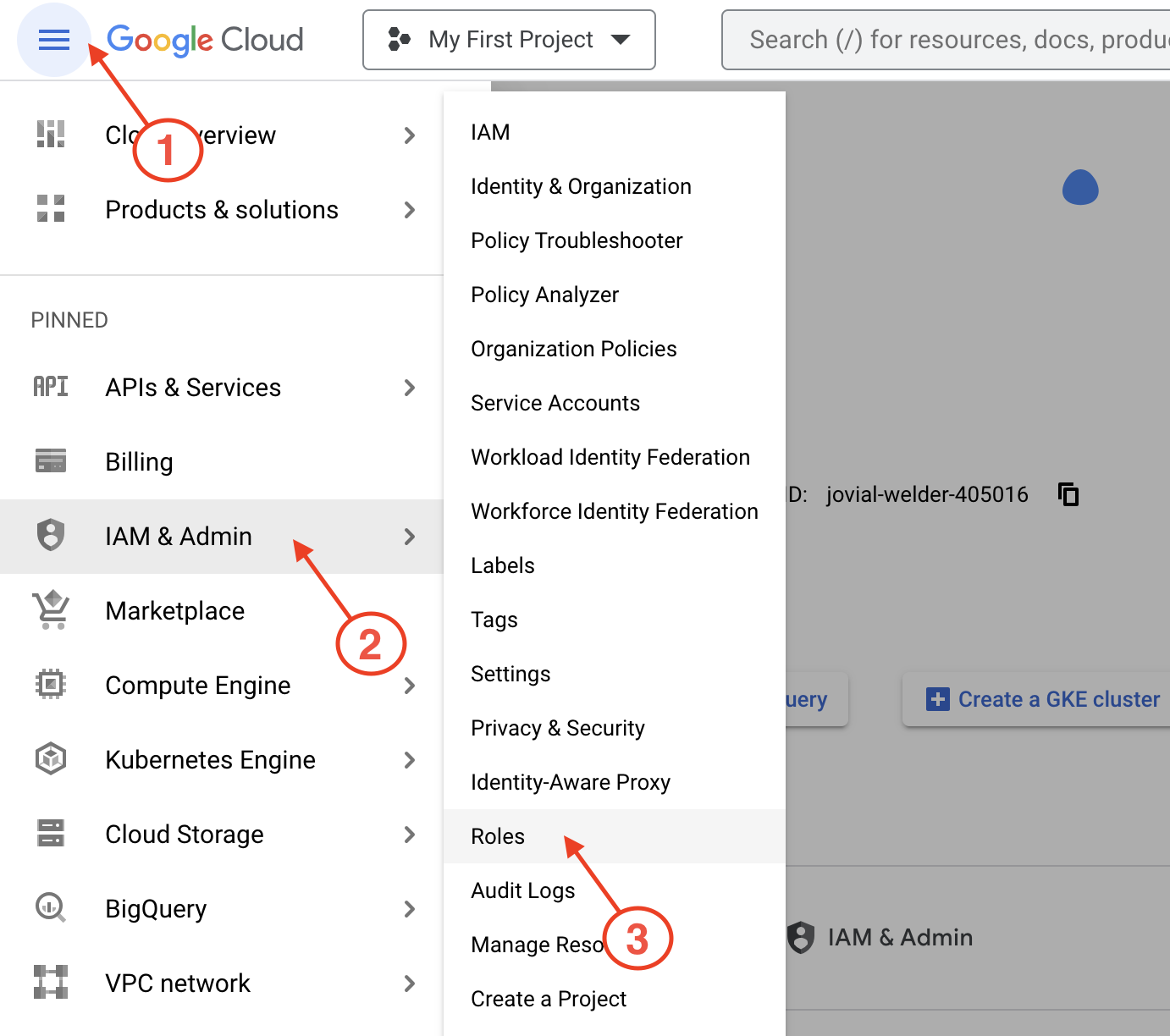
Click CREATE ROLE
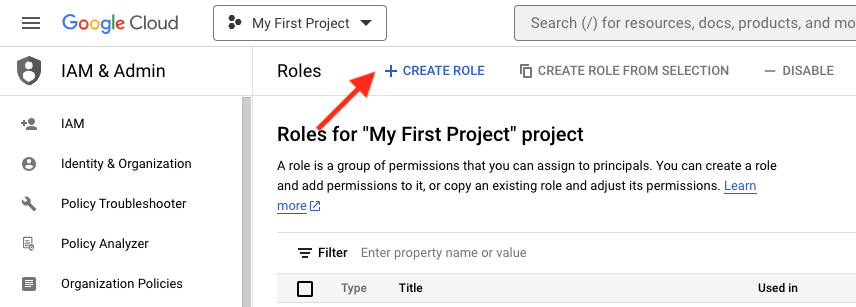
Read role
- Give the role a name/title
- Give a description for this role
- Give an ID for this role
- Select General Availability as the role launch stage
- Select ADD PERMISSIONS
- Add both following permissions in the dialog:
storage.buckets.getstorage.objects.get
- Click CREATE
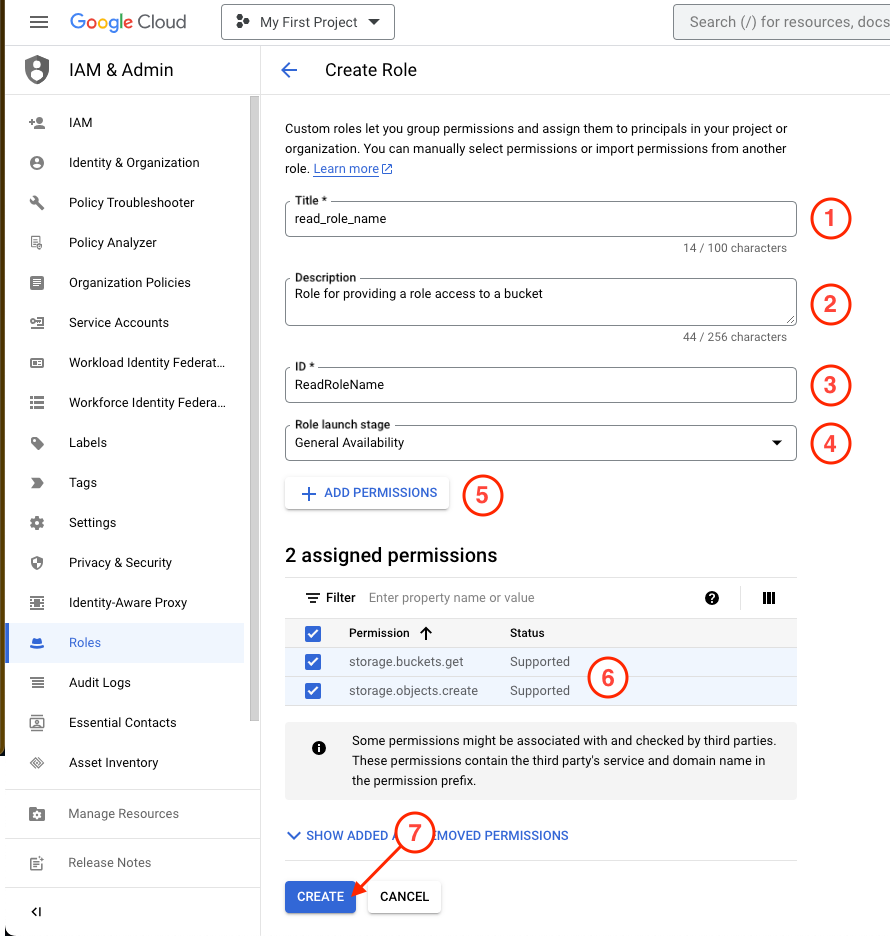
Write role
Repeat the same step to create a second role, with another role name and with the following permissions:
storage.buckets.getstorage.objects.createstorage.objects.delete