Generating Credentials
Starting at the IAM > Users dashboard, select the read user.
In the user's info panel, navigate to the Security credentials tab and select Create access key:
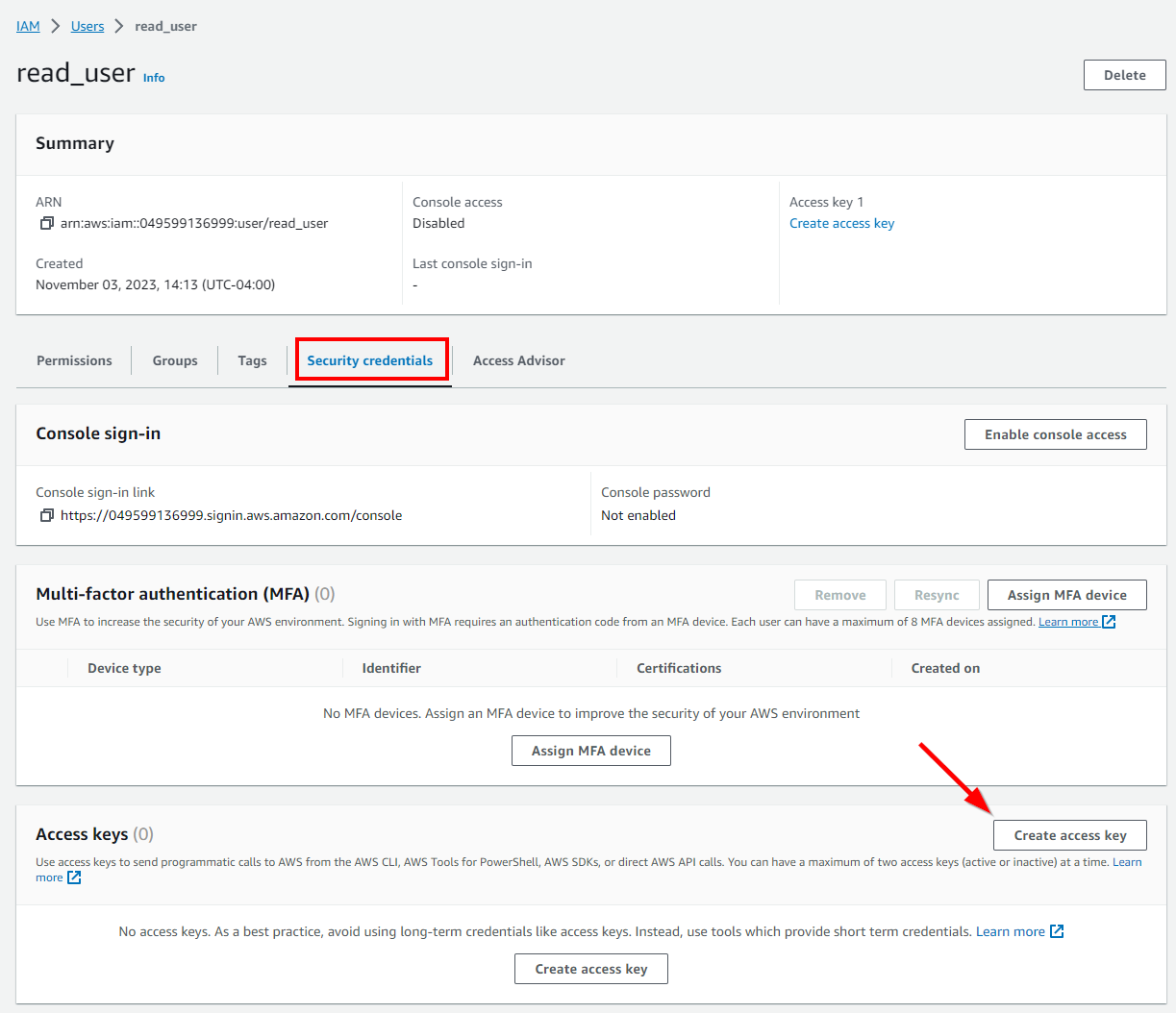
In the Access key best practices & alternative dialog, pick Other, then Next.
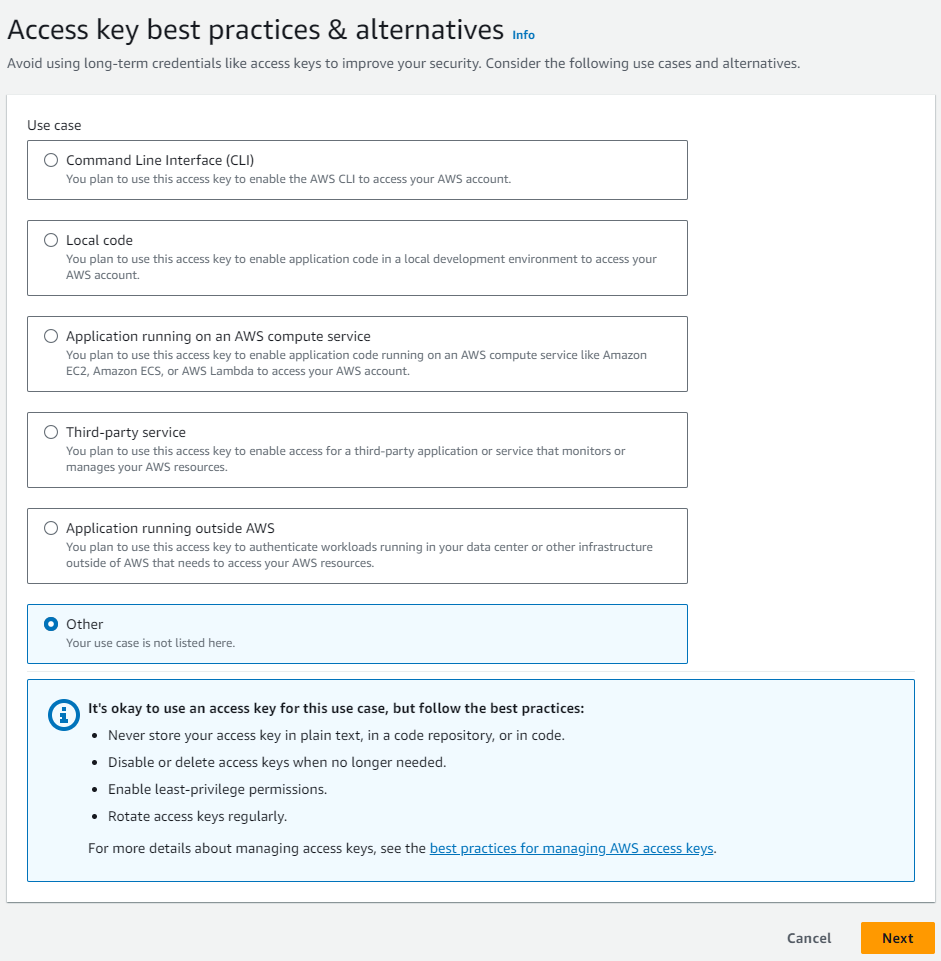
In the following dialog, you can optionally add a Description. Click Create Access Key.
Finally, in the Retrieve Access Key Dialog, copy both the Access Key ID and Secret Access Key for later use.
warning
This will be the one and only opportunity to retrieve the Secret Access Key.
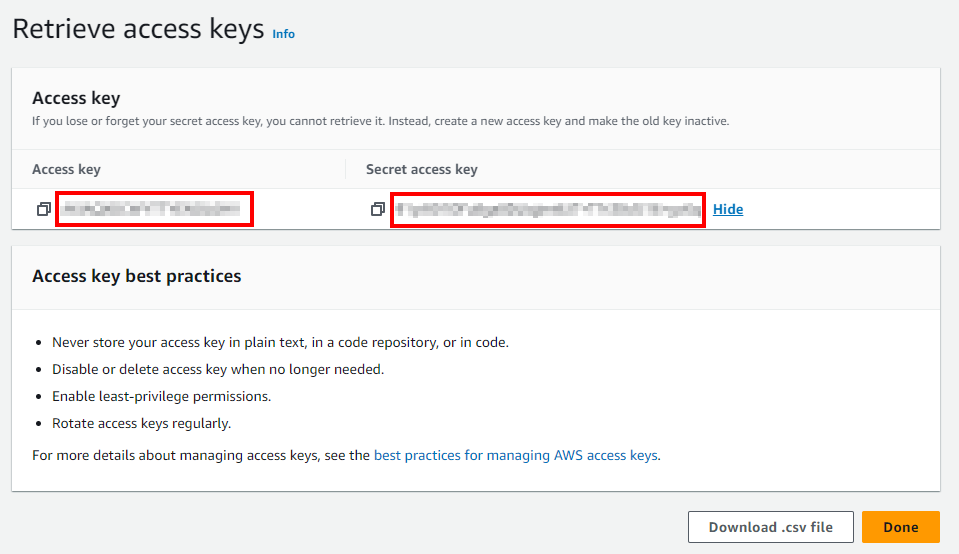
Click Done.
Repeat the same steps for the write user and the supervisor user.